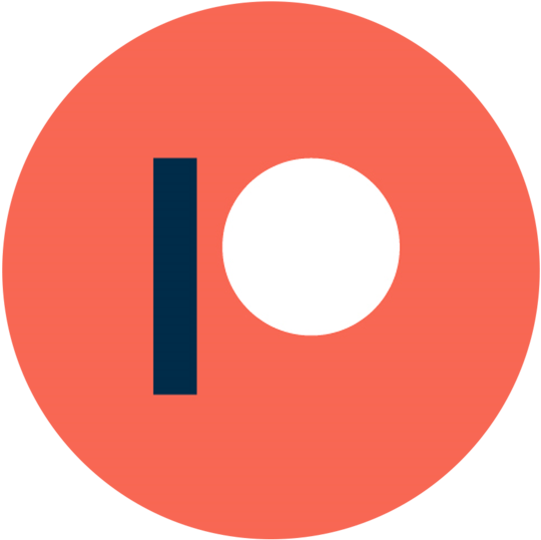How to Use
Prize Tracker
How to Use
Twitch Integration
- Login to your Twitch via the Login Button
- Make sure you have the Pokemon TCG Tools Extension installed
- Follow the instructions below!
Instructions
- Paste your Deck Export into the Text Area and click Submit Decklist (if using Twitch Integration this will push the decklist to your extension)
- Optional: Give the deck a name, this will save it into a Recent Decklist area for easy context switching
- Once your deck loads to the right, click on the cards that you have prized (if using Twitch Integration once you choose 6 prizes it will push to the extension)
- Once you take a prize, click the prize card you have taken and it will be greyed out (this will push to your extension to show you've drawn that prize)
Reset Prizes
- To reset all the Prizes click the 'Return ALL Prizes' button (if using Twitch Integration this will reset all your prizes)
- To reset a prize just right click the prize and it will go back into the deck. (if using Twitch Integration once you go back to 6 prizes it will repush them to your extension)
Set Viewer
How to Use
Instructions
- Select a set from the drop down.
- Click on a card to enlarge, click the enlarged card to return back to the setlist.
Deck Wizard
How to Use
Instructions
- Select a Card from the drop down.
- Click Generate Deck.
- Click Copy to Clipboard to get the Decklist to import into PTCGO
Streamer Card Viewer
How to Use
Instructions
- Contact Dillon at dillonzerapps@gmail.com or in my Discord / Twitter (links in the footer) if you are interested in using this.